How to Level Up Your Email Marketing and Communications Using Outlook File Templates

Are you looking to level up your email marketing and communications tactics? If so, I’ve got some tips for you, on a subject dear to my heart nonetheless, Outlook File Templates (aka “OFT” or .oft)!
If you’ve never heard of an OFT before, don’t worry. We’re going to show you where the format works best and when to take a different approach and we’ll share some guidelines to help avoid common pitfalls with this quirky type of email.
The OFT format has a lot in common with traditional letterhead: It can be used for a variety of email messages, from internal status reports and product updates to customer-facing event invitations and personalized thank-yous.
An OFT usually includes design elements (a logo, color scheme, header image, etc.) that connect the email with an organization or brand and boost confidence that a message is genuine. It can be edited by the sender to add a personal note or a custom greeting. Using an OFT also provides a more professional feel than a text based email or including generic clip art. When appropriate, OFTs can be a shared resource across a marketing team to reduce the time and effort to create each email from scratch.
If the audience (sometimes called the mailing list, contact source or distribution list) cannot be shared with an agency or email service provider, sending an OFT from a computer within your organization can maintain the security of the information. When the setup time for an email service provider — and the effort to add DNS, DKIM and SPF records by your organization’s IT department — is a roadblock, using an OFT might be the only way to meet an urgent deadline.
With all these advantages, why not use OFTs for all email communications?
Editing an OFT can cut both ways — altering the content in an OFT is as easy as making a change to a document in Microsoft Word — but accidentally changing a detailed design can cause issues that don’t show up for the sender but look terrible to the recipient. A stray keystroke can add a typo to a painstakingly proofread email, and might escape the attention of a sender rushing to meet a deadline. If an OFT is shared across a team, the problems can multiply; what was once a well-tested, clearly written and effective email message can become fragmented into different versions with unique display problems that are difficult or impossible to resolve.
Since OFTs are sent from an individual’s computer (compared to an email service provider like Eloqua, Marketo, Act-On or MailChimp), there’s no automatic checking for compliance with CAN-SPAM requirements, and best practices for list management are the responsibility of each and every sender. OFTs also don’t provide an easy way to gather performance metrics for an email (open rate, click-through rate, bounces, etc.), so evaluating the success and ROI of an email is a much greater challenge for the sender.
Finally, the OFT format is also limited to the Outlook desktop email client on Windows; macOS senders are out of luck. This may not present a big problem for many business users, but as more professionals make the shift to mobile devices — particularly in bring-your-own-device environments — and remote work, relying on OFTs can present an issue for both IT and marketing departments.
Here’s a quick checklist for guidance.
An OFT could work well if your email message:
- Will be sent to an internal audience of fewer than 50 people
- Has a simple layout with only one or two images
- Will be sent by you, or you and a few other people
- Does not need any reporting/analytics
An OFT will probably not work well if your email message:
- Will be sent to a mix of internal and external (customers) or more than 50 people
- Has a more detailed or complex layout with multiple images, tables or sidebars
- Will be sent by several people
- Needs reporting/analytics-like click-through rate, open rate, read time, etc.
With those pros and cons in mind, here’s the best advice we can give: In the right situation, an OFT is an effective and efficient communication tool. In the wrong situation, using an OFT can bring a lot of problems with very few solutions.
CMD’s Account Management, Creative Services, Project Management, Technical Services and Quality Assurance teams will help you determine whether an OFT is the right fit for your project, and scope an alternative solution if it isn’t.
Related Perspectives

The Big Brother Bias: Balancing Consequences and Benefits in AI
Data access and privacy issues are throwing a shadow over the technology sector, as the data explosion threatens to become an ethics implosion.
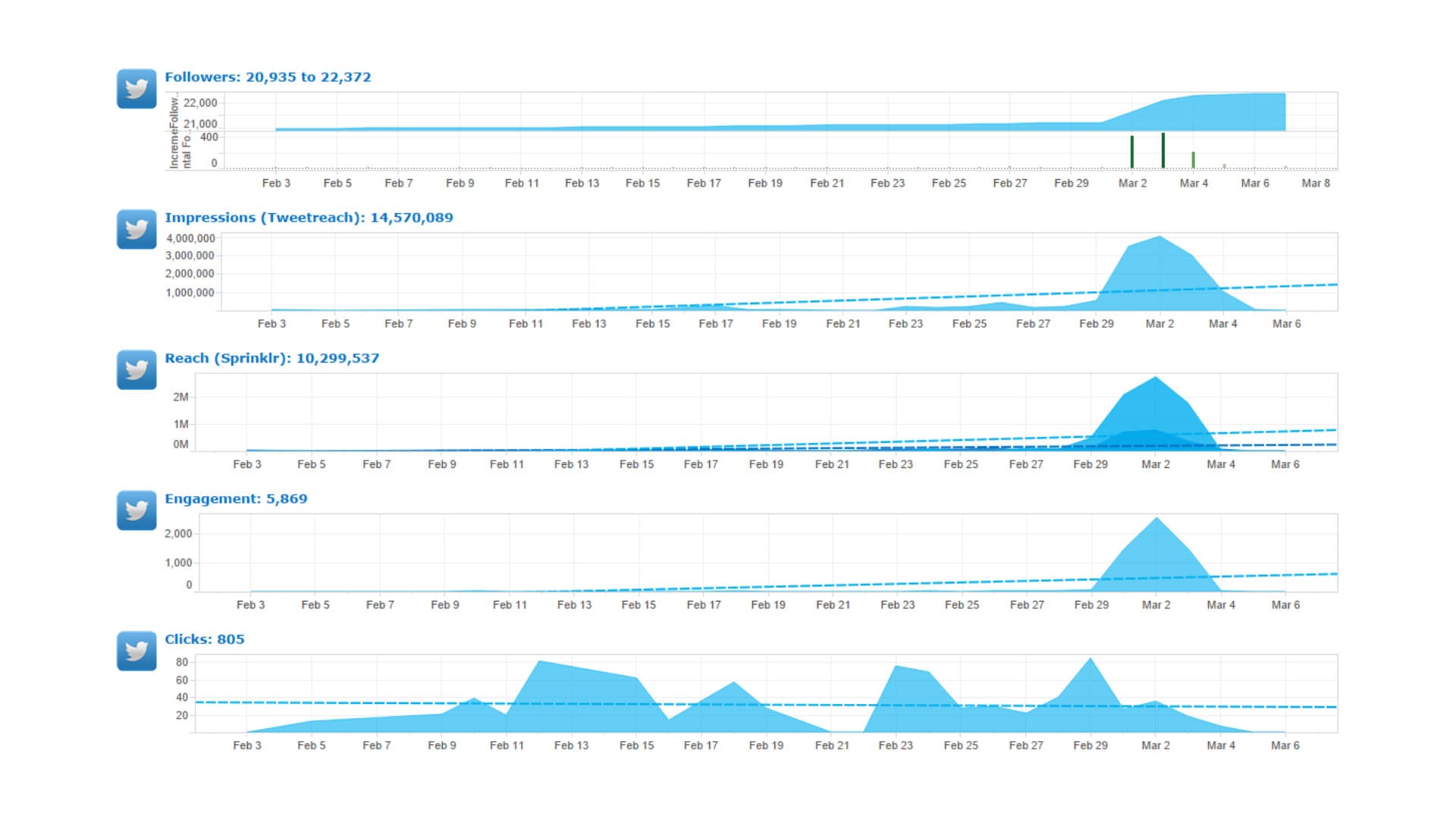
Designing Your Marketing Stack
Gartner’s 2018 CMO Survey reports that the average CMO is spending 29 percent of their budget on marketing technology. That’s as much as 3 percent of overall company revenue. Whether or not your overall marketing budget is on par with industry leaders, marketing technology is a line item with a constant upward trend, and you need to understand the best ways to spend that money for your organization.